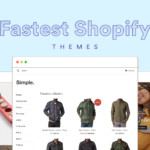Website Page Counter – Ways to Find All Pages on Your Site

A sitemap is a file that provides a blueprint of your website’s structure, listing all important URLs and making it easier for search engines to crawl and understand your site.
Sitemaps are crucial for SEO because they help ensure that every significant page on your site is discovered and indexed by search engines.
Types of Sitemaps:
- XML Sitemaps: Primarily used by search engines, XML sitemaps list URLs and include metadata about each page (like last updated date, priority, and change frequency). XML sitemaps ensure that all essential pages, even those deeply nested within the site, are accessible for crawling.
- HTML Sitemaps: These are user-friendly sitemaps displayed on a page of your website to help visitors navigate. HTML sitemaps are less relevant for search engines but can improve the user experience, especially on larger sites.
- RSS and Atom Feeds: Although not technically sitemaps, RSS and Atom feeds can serve a similar purpose by notifying search engines of new content, particularly useful for blogs or frequently updated sites.
Understanding Sitemap Page Counters
A sitemap page counter counts and reports the number of indexed URLs listed within a sitemap file. This number can fluctuate based on site updates or deleted pages.
How a Website Page Counter Works:
- The counter logs each page within your sitemap and provides a numeric total.
Why It Matters:
- Knowing the exact number of pages helps verify content visibility—if you add pages but don’t see them in the counter, they may not be indexed.
- It serves as a benchmark for SEO growth—a growing page count often reflects an expanding content strategy, while a stable count can signal a need for fresh content.
SEO Benefits of Using a Website Page Counter
It doesn’t just tally pages; it provides actionable data that can lead to improved SEO strategies and outcomes. Here’s how:
- Crawl Efficiency: With a precise page count, you can ensure search engines focus their crawl budget on essential pages, improving the likelihood that priority pages are indexed.
- Visibility Check: By comparing page counts over time, you can identify if any significant pages are missing from search engine indexes. A sudden drop could indicate pages with indexing issues.
- Growth Insight: A sitemap page counter reflects site expansion, making it easier to track SEO growth and align content with search demand.
- Improved Keyword Targeting: Monitoring the page count allows you to verify that content targeting specific keywords is indexed, boosting your chances of ranking for those terms.
- Performance Optimization: Page counters highlight duplicate or redundant pages, which can hurt SEO. By identifying these pages, you can refine your site for better user experience and faster load times.
How to Find the Total Number of Pages on Your Website
Understanding the total number of pages on your website is crucial for effective SEO management and site performance tracking. Whether you’re monitoring growth, checking for indexing issues, or analyzing content, several methods can help you find the exact count of pages on your site. Here’s a look at the most reliable ways:
1. Google Search Console
Google Search Console provides an overview of the pages on your site that Google has indexed, offering insights into the pages that are visible in search results.
How to Check:
- Log into Google Search Console.
- Select your website property.
- Go to the “Coverage” report under the “Index” section.
- Here, you’ll see the number of Valid Pages (indexed) and Excluded Pages (non-indexed), giving a total count of all pages detected by Google.
Using Google Search Console is beneficial because it shows how many of your pages are actually accessible in Google’s search index, helping you identify any unindexed pages that may need further attention.
2. XML Sitemap
An XML sitemap is a straightforward way to count your pages, as it lists all the URLs intended for search engine indexing. Many sites have an automatically generated XML sitemap (e.g., yourdomain.com/sitemap.xml).
How to Check:
- Locate your XML sitemap by adding “/sitemap.xml” to your domain name.
- Open the file, and count the URLs listed.
- Some website page counter tools, like Nevin Morgan’s Sitemap Page Counter Tool, display the total number of URLs at a glance.
This method works best for websites that have their XML sitemap up-to-date. If it doesn’t match the total number of actual pages, consider regenerating your sitemap to keep it accurate.
3. Site Search Query on Google
A quick way to estimate your page count is to use Google’s site search feature. This method shows you the pages indexed by Google but may not be entirely precise.
How to Check:
- In Google’s search bar, type site:yourdomain.com.
- Google will return results showing all indexed pages on your site.
- Check the approximate number of results shown above the search listings (e.g., About X results).
Keep in mind that this number is an estimate and may vary slightly, but it’s a fast way to gauge your indexed pages in Google’s view.
4. Screaming Frog SEO Spider
Screaming Frog’s SEO Spider tool is a powerful crawler that scans your website, listing every accessible page and providing a detailed breakdown of your site’s structure.
How to Check:
- Download and install Screaming Frog.
- Run the tool on your website by entering your URL and clicking “Start.”
- Once complete, check the “Internal” tab, which will display the total number of pages crawled.
Screaming Frog is particularly useful for large websites, as it identifies not only page count but also potential issues with duplicates, redirects, or broken links.
5. Website Analytics Platforms (Google Analytics)
While Google Analytics is typically used to monitor traffic, it can provide insights into the number of unique pages on your site that receive visits.
How to Check:
- Log into Google Analytics.
- Go to Behavior > Site Content > All Pages.
- Here, you can see the number of unique pages that users have accessed within a set period.
Keep in mind that Google Analytics only shows pages that have been visited. Therefore, if there are pages on your site without any traffic, they won’t appear in this count.
6. CMS Dashboard (WordPress & Shopify)
Most CMS platforms provide page statistics directly from the dashboard, which can be helpful for quick reference.
How to Check in WordPress:
- Go to the Pages section in your WordPress dashboard.
- Here, you’ll see the total number of pages published, including drafts and unpublished pages.
How to Check in Shopify:
- For Shopify, go to Online Store > Pages.
- This shows you the total number of pages you’ve created for your store.
Each CMS varies slightly, but most provide an easy-to-access page count.
7. Using Site Auditing Tools (Ahrefs & SEMrush)
Site auditing tools like Ahrefs and SEMrush provide comprehensive analyses of your website, including total page counts, crawlability issues, and more.
How to Check:
- Log into your site audit tool (e.g., Ahrefs Site Audit or SEMrush Site Audit).
- Run a full site audit.
- The report will display the total number of pages, along with detailed metrics on page health, indexing status, and potential SEO issues.
These tools are valuable for ongoing SEO management and provide a regularly updated count of your site’s pages, plus insights into optimizing each for better visibility.
By using these methods, you can stay on top of your page count, ensuring that all essential pages are indexed and performing optimally for search engines. For most site owners, combining multiple methods, like checking Google Search Console and using a CMS counter, is ideal for verifying accuracy and maintaining SEO health.
Common Sitemap Issues and Troubleshooting Tips
Occasionally, you may encounter issues with your sitemap, such as missing pages, duplicates, or errors in the page count. Here’s how to troubleshoot:
- Missing Pages: Ensure that pages you want indexed are not set to “noindex” and that your robots.txt file allows access to these pages.
- Crawl Errors: Use Google Search Console to check for crawl errors, which could prevent specific pages from being indexed.
- Duplicate Pages: If your page count is higher than expected, look for duplicate URLs and consider using canonical tags to guide search engines to the primary page.
- Outdated Sitemaps: Regularly update your sitemap, especially after deleting or creating new pages. Keeping it fresh ensures that search engines have the latest version.
- Large Site Issues: For very large websites, breaking your sitemap into multiple smaller sitemaps can improve crawl efficiency and ensure no pages are missed.
Regularly monitoring and maintaining your sitemap ensures that search engines can effectively crawl your site, reducing the chances of missed pages.