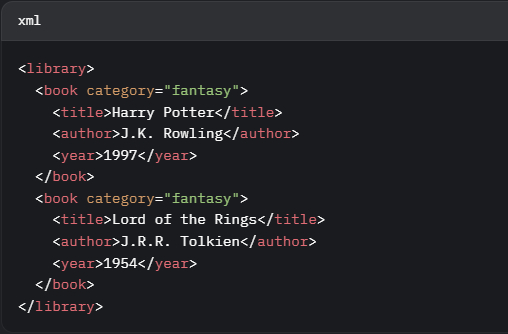
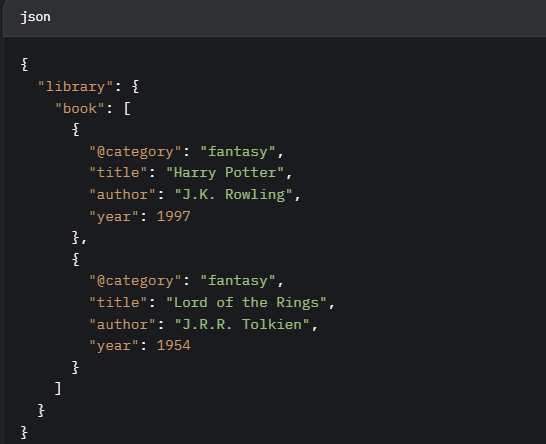
☛ Related tools to explore:
This is a simple converter tool that helps to convert an XML dataset into a JSON code. You just need to paste your XML code into the left side of the section, and with a click of convert you will get your JSON file.
If you are a software developer, engineer, a anyone who wants to convert XML, then this is the best tool for you. This tool has the capability to convert a large XML dataset into a JSON format. You can trust the result, because it is 100% accurate. They do not even need to write a single line of code or text to convert it.
No, you can’t reverse your JSON format into XML again. For that, you need to use our JSON to XML converter tool.
No, our tool will exactly create a replica of your XML data, but in a JSON format. The tool will keep the hierarchy of your XML intact. This tool delivers 100% accurate results every time. You can also convert this JSON file to get your XML data again.
First, this free XML to JSON tool works directly in your browser, you can use it as many times as you want.