Images come in various formats, such as JPG, PNG, WEBP, and more. Each image format has its unique purpose. Sometimes, we need to convert an image from one format to another format because of compatibility, quality, or size reasons. This is where an image converter comes in handy.
An image converter is an online tool that allows users to change the format of any image from one format to another format. For example, if you have an image in PNG format and need to change JPG format, you can use the image converter tool to change the format instantly.
An image converter tool is very useful in many situations, such as:
➢ File Size Reduction – Some formats (like PNG) have larger file sizes compared to JPG, and converting to a smaller format saves storage space.
➢ Compatibility Issues – Some platforms only support specific formats. For an example:- Many websites prefer JPG image format over PNG or WEBP format.
➢ Better Quality for Specific Needs – Some image formats preserve details better. PNG is better for transparency, while JPG is great for general use.
➢ Faster Loading Times – Optimized images will improve website performance by reducing the loading time.
Step 1: Upload Your Image – You can either drag and drop your image into the provided box or click on the upload button to select an image from your computer. (The tool will display “No files selected” if you haven’t uploaded anything yet.)
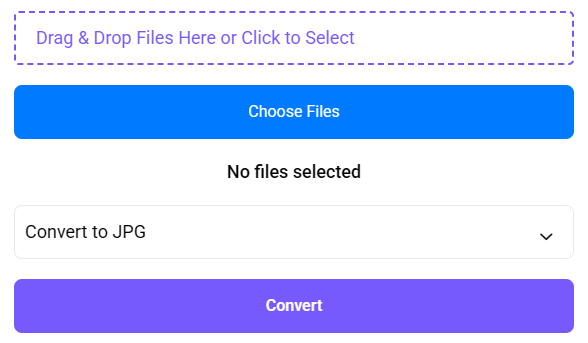
Step 2: Choose the Output Format – There is a dropdown menu that allows you to select the format you want to convert to, such as – JPG, PNG, and WEPG.
Step 3: Click on “Convert” Button – After selecting the output format, this tool will process your request in a few seconds.
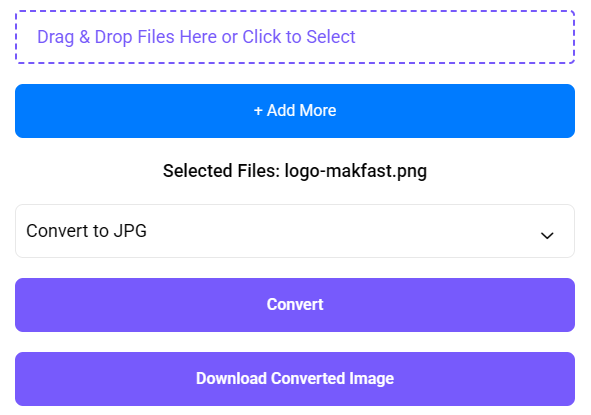
Step 4: Download the Converted Image – Once the conversion is complete, a download button will appear.
If you’re unsure about which format to choose, here’s a simple breakdown:
| Format | Best Used For |
| JPG | Smaller file sizes, general use, and photography |
| PNG | Images that require transparency or high quality |
| WEBP | Web images with better compression and quality |
☛ Free & Easy to Use and no installation needed.
☛ Fast Processing – Converts images in seconds.
☛ Supports Multiple Formats
☛ No Technical Skills Needed – Simple drag-and-drop interface.
An image converter is a valuable tool for anyone who works with images, whether for personal or professional use. It helps optimize images for websites, social media, and other applications without compromising quality.
By following the steps above, you can easily convert images in just a few clicks. Try using an online image converter today and experience the convenience firsthand!
Your original image stays untouched. The tool creates a new file in the selected format. You can keep or delete the original as you wish.
Yes, if you convert a PNG with transparency to JPG, the transparent areas will turn white or black, because JPG doesn’t support transparency.
Yes, but keep in mind that if you’ve already converted to a compressed format like JPG, some quality might be lost and won’t come back even if you convert it back to PNG.
Most online converters have a size limit (around 5MB–10MB per image). If your file is too large, try resizing it first or compressing it before uploading.
Yes! The converter works on phones, tablets, and computers, as long as you have internet access and a browser.
No account or login is needed. It’s a completely free and anonymous tool.
No, this tool is online-only. You’ll need an internet connection to upload and convert images.
Some formats like JPG and WEBP use compression by default. So, yes—if you convert to those, your image may get compressed to reduce file size.