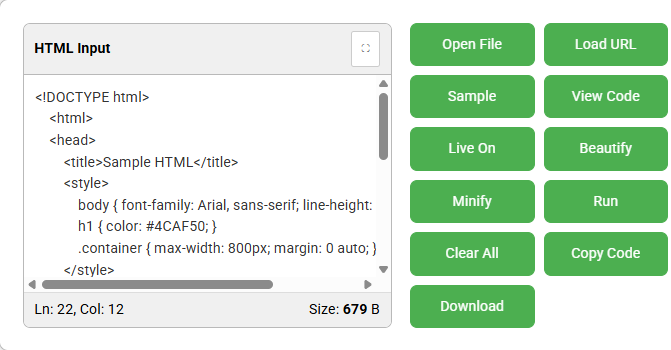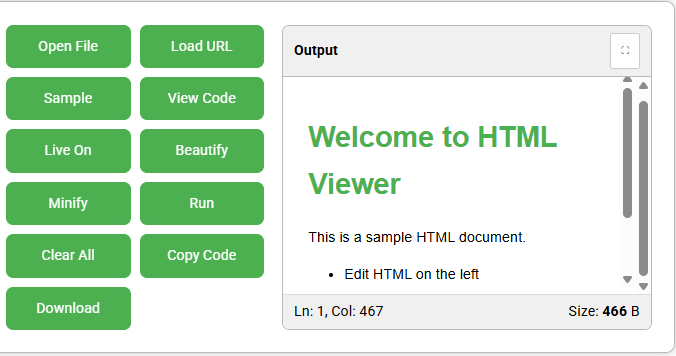This free HTML Viewer can instantly show a live preview of your code. No downloads, no sign-up needed. Whether you’re learning HTML, debugging layouts, or testing code snippets, this tool gives you instant results in your browser. Let us learn how this works, how you can edit your code, and what to know before using this HTML viewer.
HTML stands for HyperText Markup Language. It’s the standard code used to create structured content on the web. This will tell the browsers how to present data, images, and multimedia on a webpage. This is the foundation of most websites.
An HTML Viewer is an easily used tool to view and format HTML code. You can test an HTML code on a real website. Instead of just showing the code, it shows the actual result like a webpage. An HTML Viewer is a browser-based application that displays the HTML code of a web page to facilitate debugging HTML and editing.
➣ Web Developers:
HTML viewer is ideal for web developers who want to quickly test small code snippets without setting up the development environment. This is a fast way to preview changes, spot errors early, and streamline the coding process.
➣ Students and learners:
HTML viewers are great for students and learners learning HTML. This will showcase instant results of their HTML code and make it easy to see how the code works. This tool is a great way to boost confidence without needing any software.
➣ QA Testers:
Quality assurance testers can use HTML viewers to quickly verify the HTML output of the code. It helps to catch issues like broken tags and layout errors without loading an entire page or site.
Step 1: Open the HTML Viewer Tool
Step 2: Paste your HTML code or type code in the left box.
Step 3: Hit the “View” button to see the working of your code. You can also minimize this code.
Step 4: Download your HTML code and also make live changes in it.
➣ Instant Result:
Our HTML viewer is perfect for beginners learning HTML. It shows instant results, & helps users to understand what HTML code looks like. This hands-on approach builds confidence and makes learning more interactive without needing any special software.
➣ Fast Prototyping for Developers:
Developers can use the HTML viewer to quickly test small snippets of HTML code without setting up the development environment. It’s a convenient way to experiment with layouts, troubleshoot issues, and preview changes. This saves time and keeps the workflow efficient.
➣ No Setup Required:
Our tool works directly in your browser. No installation, no sign-up up or no configuration needed. You can copy and paste your code and get instant output. This tool is simple and accessible from anytime anywhere. Making it ideal for quick checks, demos, and learning on the go.