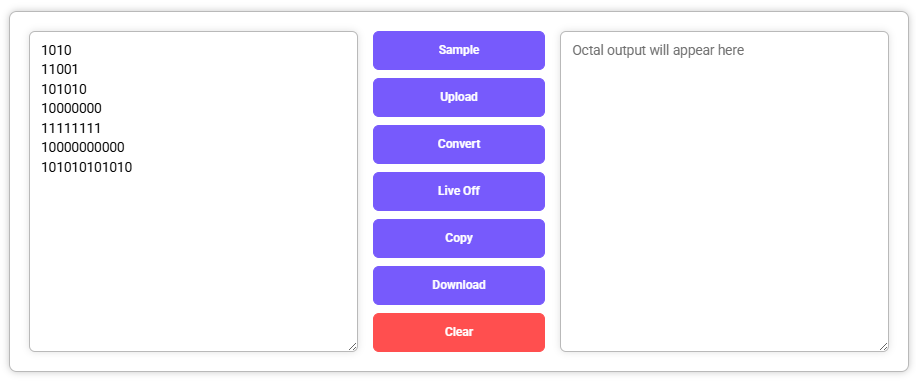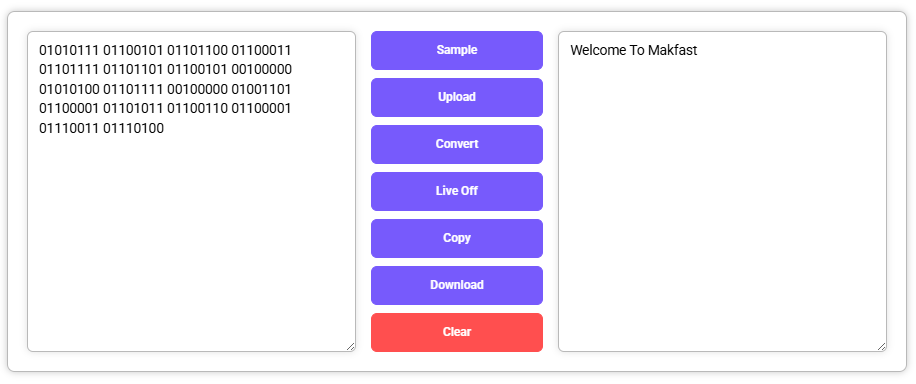Binary to Text Converter is an easy and accurate Tool that can help convert binary code into easy-to-read text. It comes in handy for students, coders, and anyone who handles binary data and needs to make it easy to read and understand information at once.
A Binary to Text Converter is a tiny bit of software that converts binary code (made up of 0s and 1s) into normal, readable text, such as words and sentences. Computers store and process data in binary. This program enables you to decode or understand binary code and transform it into something readable.
Step 1: Open the Text to Binary Converter Tool
Step 2: Paste or Upload Your Text File
Step 3: Choose your conversion method, either click the Convert button for manual conversion or enable the Live On feature for real-time results as you type.
Step 4: Copy or download the Binary Outputs
Game Developers: Binary to Text Converter helps game developers read or write binary-based save or configuration files.
Embedded Systems Engineers: It is handy for engineers working with low-level hardware that handles data in binary.
Network Engineers: Network engineers can utilize it to read binary data transmitted in communication protocols.
Binary to Text Converter: For Digital Forensic Experts helps to examine digital evidence that may be in an encoded binary format.
Technical Writers: They will be able to create educational material or graphics based on binary and data conversion.
QA Testers: Quality Assurance testers use it to test how the software handles binary data conversion.
App Developers: Android or web app developers utilize it to verify the encoding/decoding functionality of their apps.
Fast and Precise Conversion: Performs binary to text conversion rapidly and accurately, providing credible results in a flash.
Support for Multiple Formats: Supports ASCII and UTF-8 formats for wide-ranging compatibility with different text data and programs.
Friendly User Interface: Intuitive interface with user-friendly navigation and one-click copy to enable easy transfer of text quickly.
Error Notification: Informs users of invalid or non-binary input, making certain accurate conversions.
No Installation Required: Totally online application available on any device that is internet-enabled—no need for downloads.
Light and Quick: Designed to deliver smooth performance, even on a mobile or with large binary data sets.