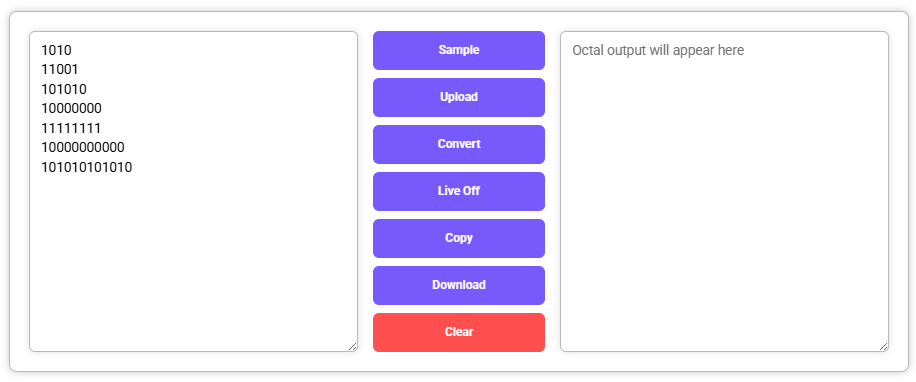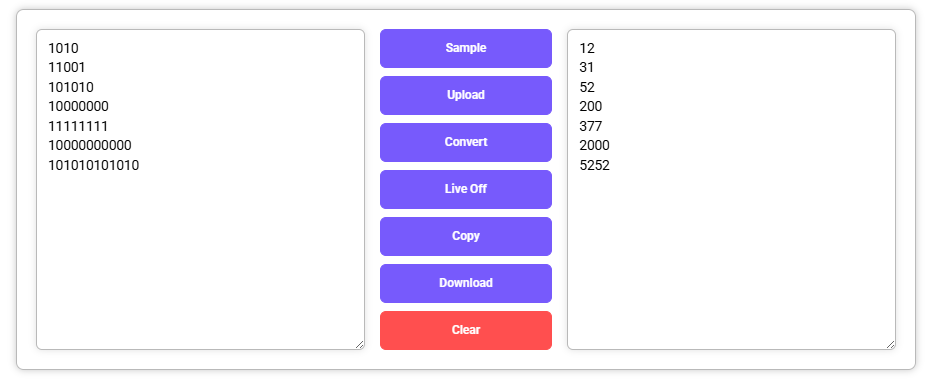The Binary to Octal Converter is a simple online tool that helps you convert binary numbers into octal numbers instantly. Manually changing binary numbers to octal can take a lot of time and be hard to do right. Long numbers make it easy to mess up. Many people find the steps confusing. Our free Binary to Octal Converter provides the solution fast with just one click.
Binary (Base-2) is the most basic language of computers, made up entirely of 0s and 1s. Every piece of data inside a computer is represented in binary — whether it’s numbers, text, or images.
Octal (Base-8) is another number system that uses the digits 0 through 7. It’s often used as a shorthand to simplify long binary strings, especially in low-level programming and digital electronics.
A binary to octal converter is a basic tool that will convert a binary number containing only 0 and 1 into an octal number comprised of the digits from 0 to 7. Rather than actually doing math, we just input the binary number, and the tool will instantly give us the answer we need in octal form. Useful for students, coders, and anyone looking to work with any number system. And it is fast, easy to use, and all contained in your browser.
Step 1: Open the Binary to Octal Converter tool.
Step 2: Upload your file or enter the binary number manually by typing or pasting it into the input field.
Step 3: Choose your conversion method: click the Convert button for manual processing or enable the Live On option for automatic conversion as you type.
Step 4: After conversion, copy the octal result or download it as a .txt file.
Simplifies a long binary number.: long binary number can be cumbersome to view, converter to octal simplifies if not shortens their readability.
Helps with Your Manual Conversion Practice :You may use the tool to compare your manual conversions with the results from the converter to gain confidence along the learning curve.
Perfect When Coding or Working With Tech Tasks: For developers and technical professionals, saving time dealing with binary data, with file permissions, and bit-level programming is essential.
Easier reading of complex binary numbers: The octal representation is much shorter and interpretable than extensive binary strings, making it easier to comprehend and debug.
Reduces Human Error: The conversion of binary to octal reduces human error when dealing with the considerably larger binary numbers.
Simpler Understanding by Humans: To be compact and friendly for humans, octal description is much more compact and easier to read in education and technical documentation.
Application in Embedded Systems: Most microcontrollers and digital systems do work binary internally, however, data or addresses are represented in octal to make it easy for a programmer to handle.
Effective Programming and Debugging: A lot of programming environments, especially at the lower level, like assembly or firmware development, use octal for instruction set or memory locations.