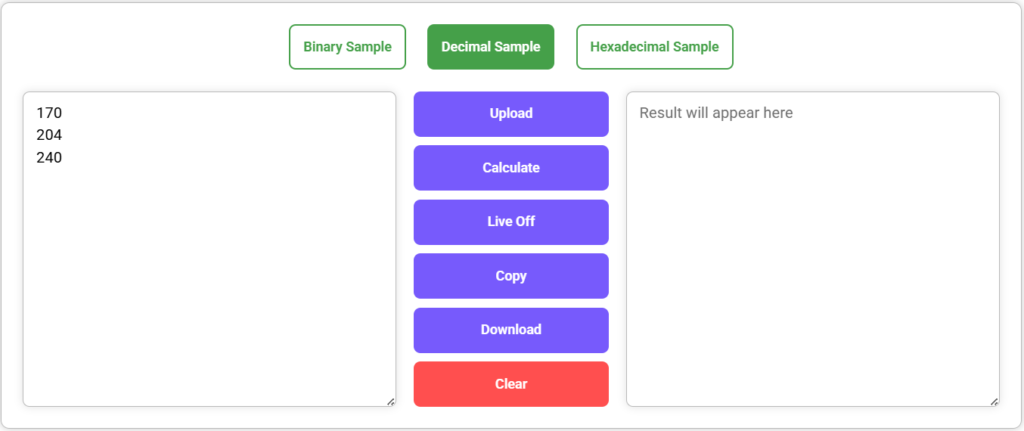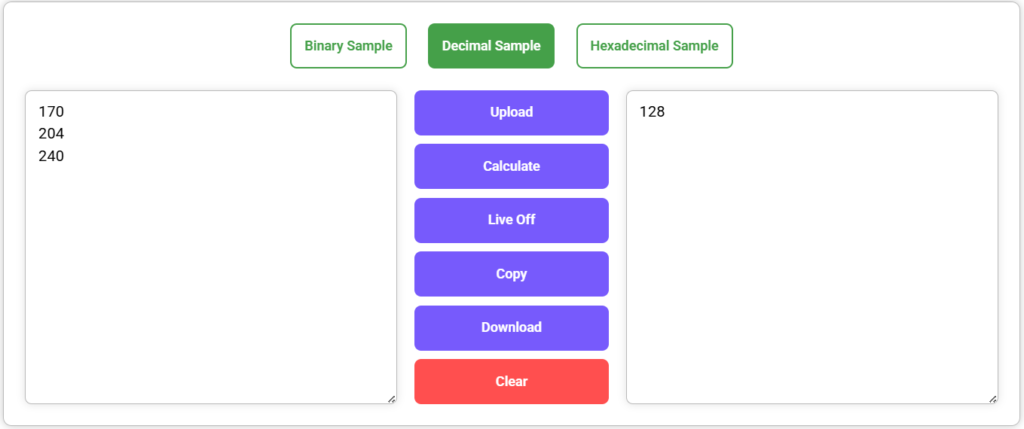The AND Gate Calculator is a tool to explain how the AND logic gate operates by using two binary inputs and producing one output. The problem is that some users are unaware of how to input binary numbers. It operates by inputting the text and converting it into binary, and then utilizing those binary numbers as inputs for the AND gate to display the final output.
The AND Gates Calculator is a simple web application wherein you can understand and compute the output of an AND logic gate operation. Logic gates are part of digital circuits, and the AND gate is one of the most common types.
This tool is designed to simplify learning about logic gates for students and digital system enthusiasts. Just click a couple of times and input your binary values (0s and 1s), and you get the output instantly.
An AND gate is a digital logic gate that outputs 1 (true) only when all the inputs are 1. If any one of the inputs is 0 (false), the output will be 0.
Students Learning Digital Logic:
Ideal for students studying Boolean algebra, logic gates, and digital circuits. It allows them to learn AND gate operations right away.
Engineers and Circuit Designers: The AND gate logic can be checked and validated by the digital circuit analysts or designers using the calculator before constructing the circuit.
Teachers and Educators: It can be employed by teachers as a teaching aid to show how logic gates such as AND operate in digital electronics, thus enhancing interactive lessons.
Developing Hardware Simulation: Useful for programmers creating logic circuits in software or creating embedded systems from logic gates.
Experts Working in Robotics: Robotics engineers may apply the use of the AND calculator in designing control systems based on logic gates for decision making.
Testers and Analysts: The AND calculator may be utilized by individuals who are testing digital systems to verify logical output during testing or debugging.
Step 1: Open the Logic Gates AND Calculator tool
Step 2: Paste or Upload Your Text File
Step 3: Choose your conversion method, either click the Convert button for manual conversion or enable the Live On feature for real-time results as you type.
Step 4: Copy or download the Logic Gates AND Calculator
Students – Appropriate for students of digital logic, computer science, or electronics. It allows them to visualize how a logic gate is used and functions.
Teachers – Teachers can use the tool to demonstrate how the logic gates function and how they are interconnected.
Engineers – Digital circuit, embedded system, or hardware designers are able to use this software in simulating and testing circuits before physically implementing them.
Electronics Hobbyists – Hobbyists who design their own circuits or tinker with electronics can utilize this program to experiment with various combinations of logic gates.
Researchers – Researchers who are conducting projects in digital systems, robots, or automata can utilize this tool to simulate the behavior of logic gates.
Programmers – Programmers who write in low-level terms or hardware interface programmers will be helped by this program to comprehend the logic in their code better.