How to Log in to a Weebly Site: Step-by-Step Guide
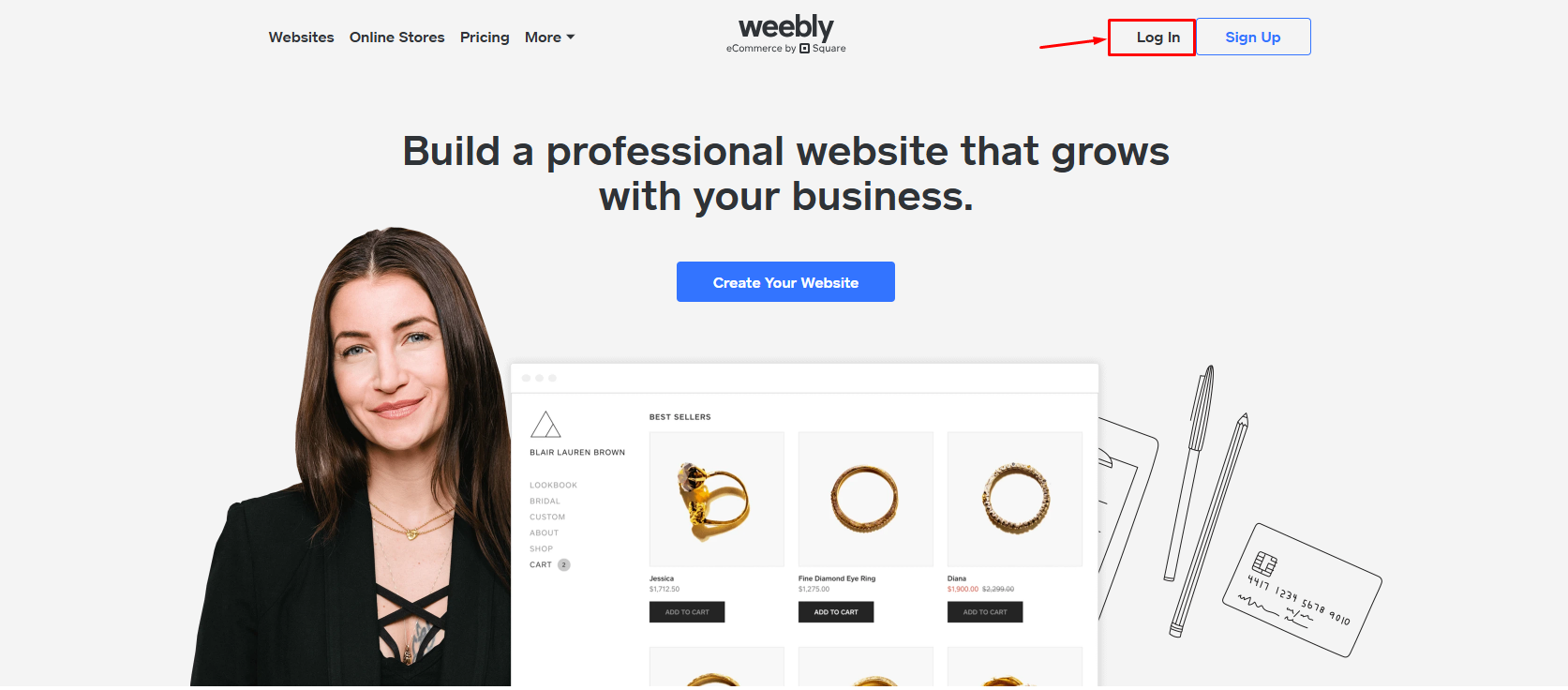
Weebly is a simple drag-and-drop website builder with thousands of pre-made templates. Whether you are a beginner or a small business owner, you can create a website, blog, and online store after logging into your Weebly account.
Weebly’s interface is so simple that anyone can use it to build a website without writing a single line of code. Over 40 million people have built sites on Weebly, making it one of the most widely used website platforms.
This in-depth guide will provide step-by-step information on how to log in to a Weebly site with multiple methods. Not only log in, but you can also learn how to troubleshoot login issues, tips to secure an account, and how to recover an account.
Step-by-Step Guide to Logging in to a Weebly Site
You can run Weebly on your web browser with just a stable internet connection. Whether you want to log in with a mobile, tablet, or computer, just use your web browser.
Weebly also has a mobile application for Android and IOS devices. It is recommended to use a mobile application while editing on mobile.
Make sure you have previously signed up with Weebly. First, sign up, then log in to your account.
There are multiple ways to log in to a Weebly account, including email/username or account via Facebook, Google, or Square. Always pick the same path that you previously used to sign up on Weebly.
For Desktop:
Visit Weebly’s homepage and click the Log In link or click weebly.com/login. The login form will appear with a field labeled “Email or Username” and a Next/Submit button.
Step 1: Using Email Address:
Type the correct email address or Weebly username that is associated with your account and click Next.
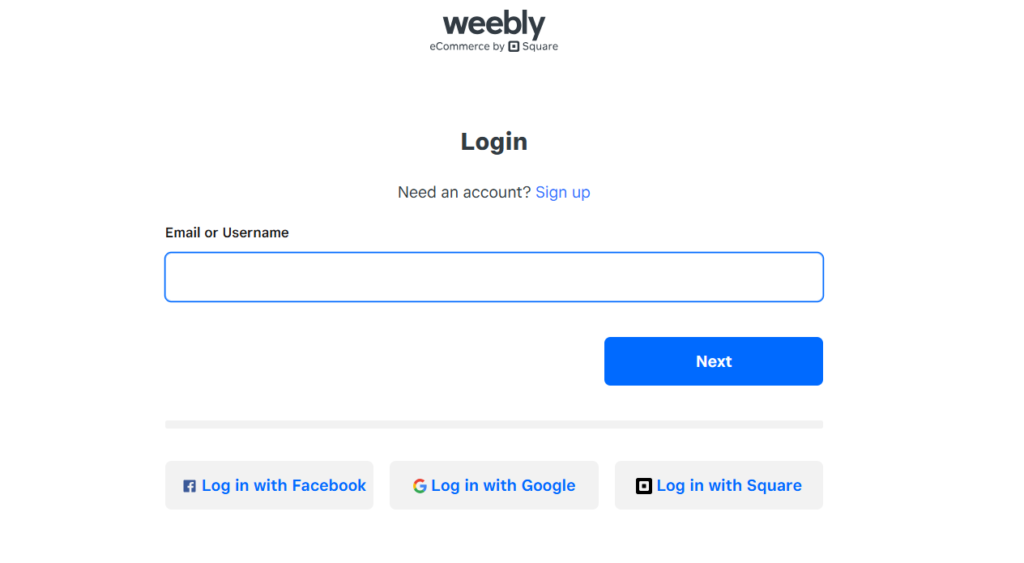
After that, you will be redirected to the Square login page. Enter your Weebly email address and password and click “log in”.
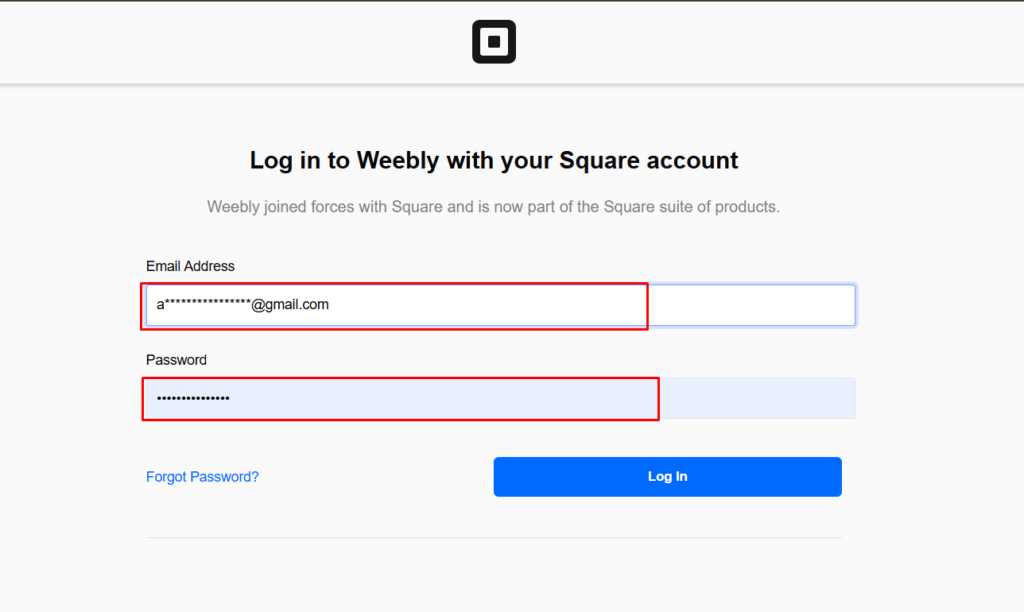
Note: If you have Two-Factor Authentication (2FA) enabled on your Weebly account, you will need an authentication code to approve the login via your authenticator app or SMS.
If not, then continue with remind me next time.
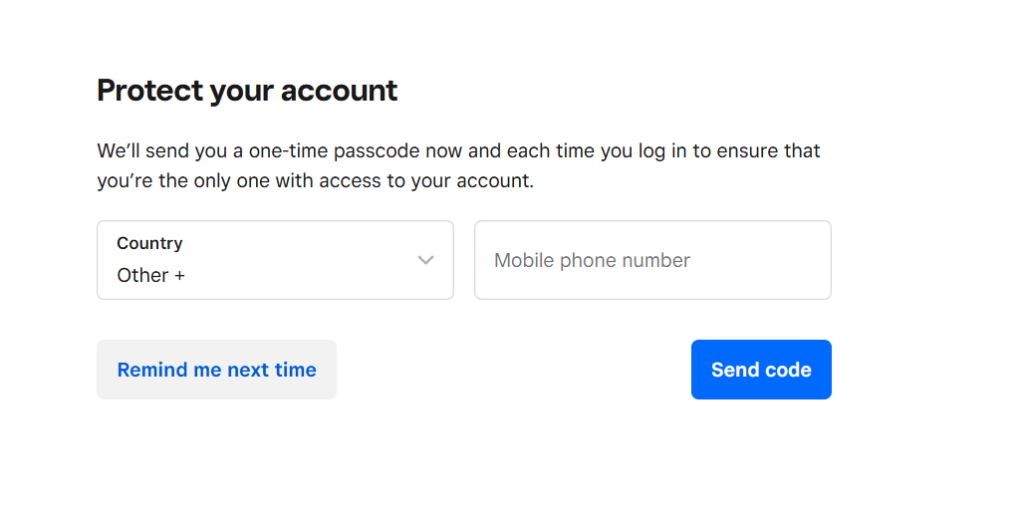
This will redirect you to your Weebly dashboard.
Step 2: Using Social Login (If Applicable)
If you linked your Weebly account with Google, Facebook, or Square, then go with that.
Just click Log in with Google, Log in with Facebook, or Log in with Square at the bottom of the form.
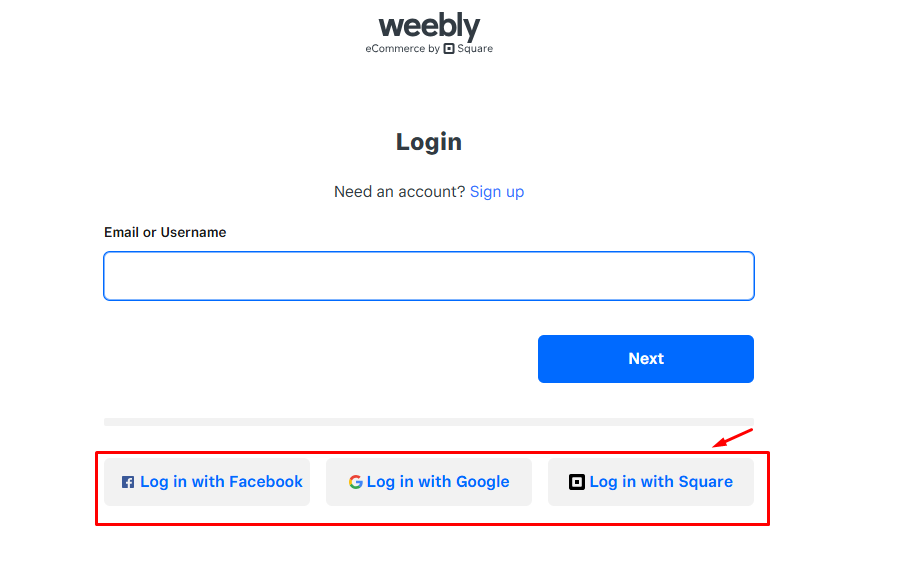
For example, click Log in with Google or Facebook to authenticate via your Google account. This bypasses the password form and redirects to a confirmation page. Just confirm to enter your account.
For Mobile or Tablet:
If you are using a smartphone, then install the Weebly by Square app from the App Store (iOS) or Google Play (Android).
The mobile application also has the same process to log in to a Weebly account. Enter your Weebly credentials to log in.
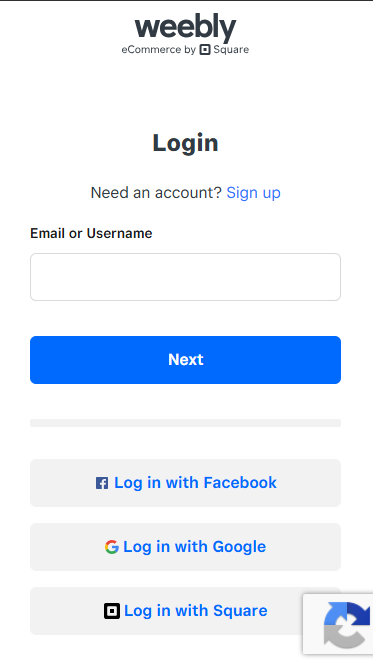
The app will log you in and display your sites. Now, you can edit content, add blog posts or products, and see stats on a small screen.
Once your credentials are accepted, Weebly will take you to the Dashboard or Editor for your site. This is a process to log in to Weebly on your web browser.
Managing Multiple Weebly Websites
Weebly allows you to build up to 10 websites under a single account. This is great if you want to manage multiple websites in one place.
After you log in, you’ll arrive at the Weebly dashboard/home page, look for a site selector or menu (often at the top navigation or sidebar) that shows your current site’s name. Clicking that will reveal all your sites under the account.
You have the option to add, delete, or copy any website to manage.
Troubleshooting Weebly Login Issues
Sometimes you might run into problems when trying to log in. There are a few common issues and fixes:
Forgotten password or email:
If you forget your password, click the Forgot Password? Square will redirect you to the new page to enter the email associated with your account.
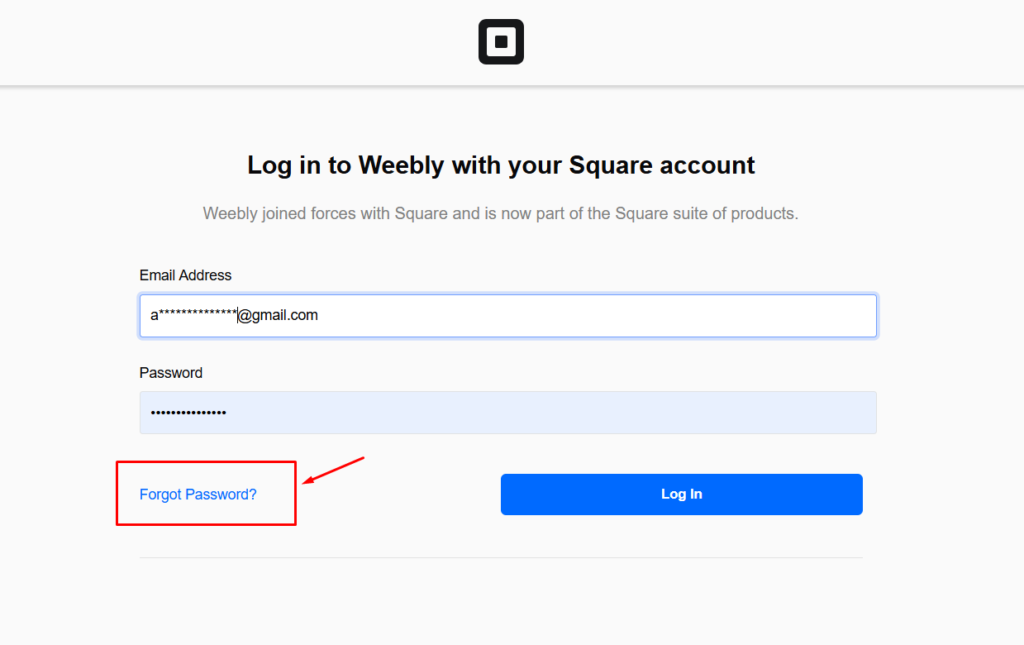
Once submitted, reset instructions will be sent to that email.
Follow the email link to choose a new password. If you don’t receive an email, check your spam folder or try sending again.
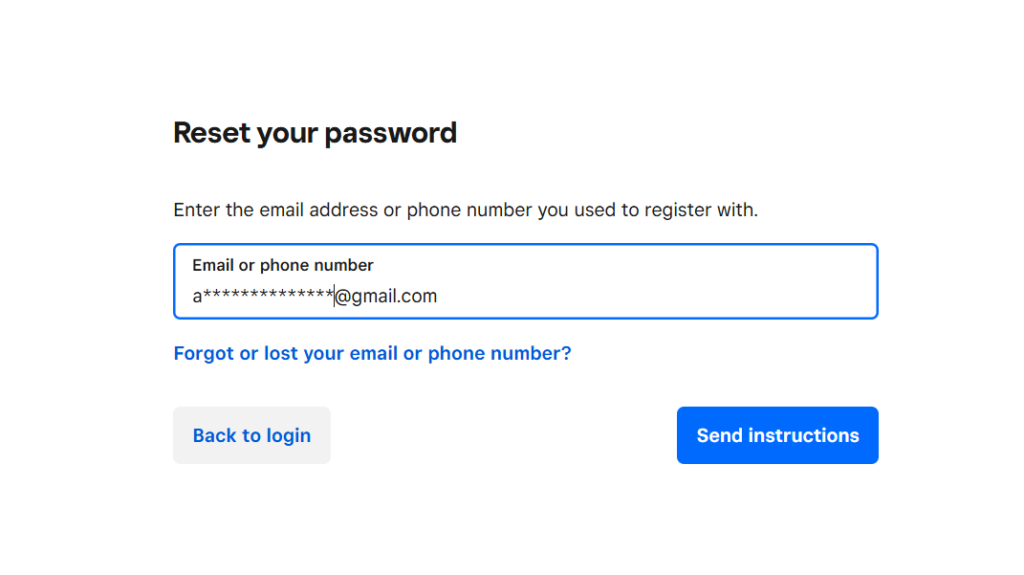
If you forget your registered email address or lose your device, then you can click on forget email or lost device option that is available on the next page. You will be redirected to the Square support page.
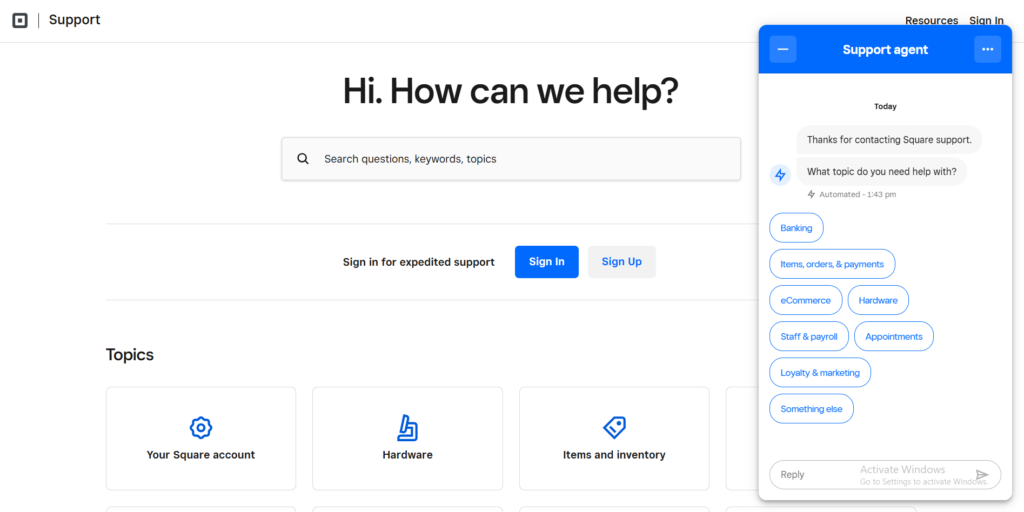
Here, you can ask any question on live chat and search for your question for a step-by-step solution.
Account locked or suspended:
If you (or someone else) fail to enter the correct password too many times, Weebly may temporarily lock the account for security. Usually, wait for a few minutes and then try again to log in.
If your account was suspended by Weebly due to policy violations, you will need to contact Weebly/Square support to resolve the issue.
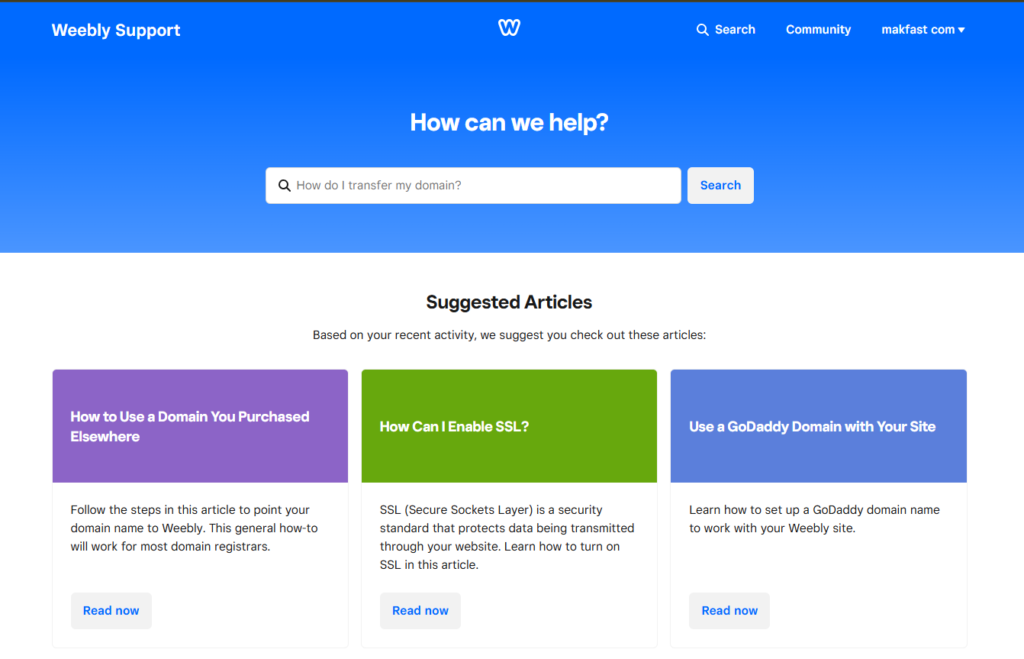
Here, you can find their published blog and contact options to recover your account.
Browser compatibility or errors:
Weebly’s login works best on modern browsers (Chrome, Firefox, Safari, Edge, etc.). If the login page isn’t working properly, then you can try
- Clear cache/cookies from the browser
- Temporarily disable extensions
- Try a different browser or device
- Cookies and JavaScript are enabled
Two-factor authentication (2FA):
If you previously enabled 2FA on your account, then you also need to enter the verification code from your authenticator app or SMS with your password. If you can’t get the code or lose your device, then you’ll need to follow Weebly/Square’s recovery options.
You can also contact the Weebly team for faster recovery.
How to Recover a Weebly Account
Weebly offers multiple ways to recover your lost account. This is a really simple process
If you forget your account email address or your account is blocked, then you should contact Weebly/Square support. Visit their Weebly account recovery page.
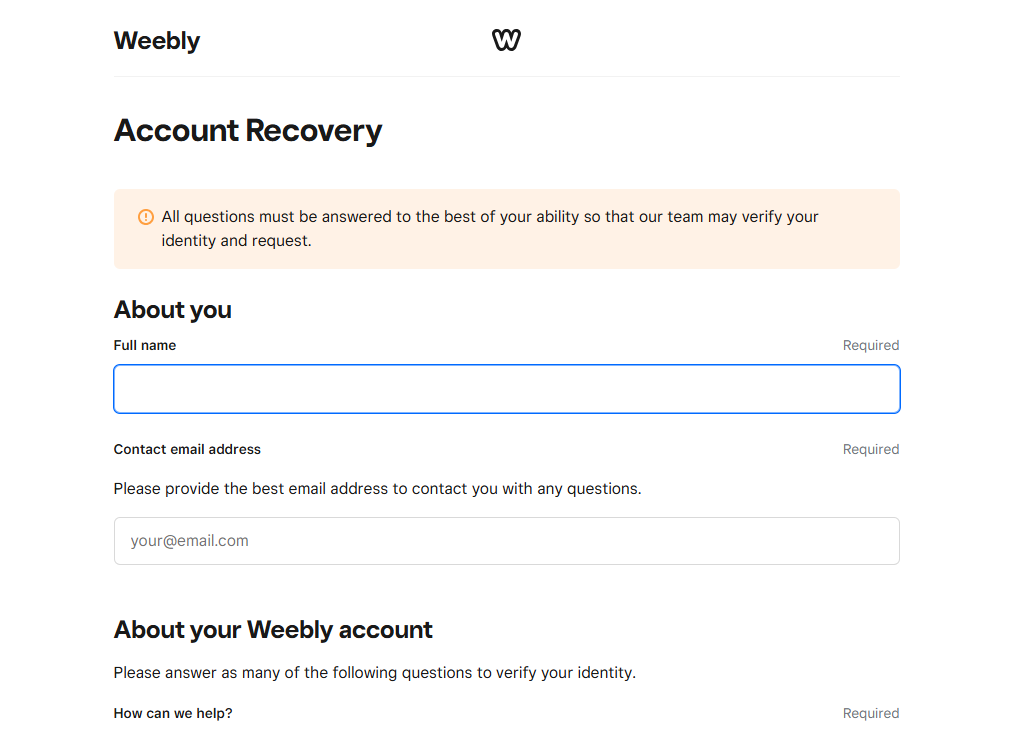
This page will ask you for all the details about your previous account. Make sure to provide as much info as possible about your Weebly account that you want to recover.
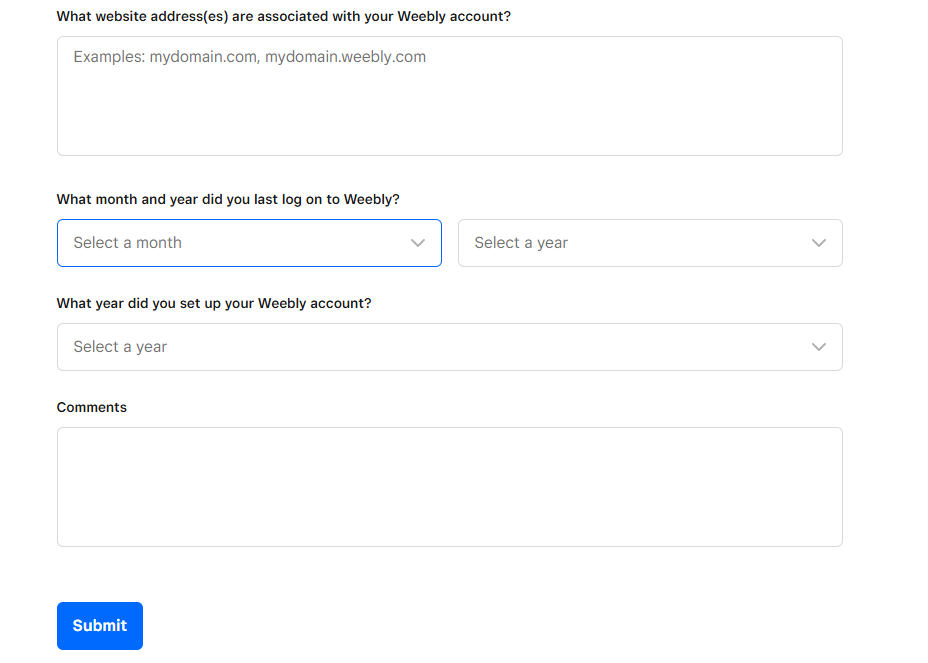
Enter a registered email account, name, website info, timing, when you are working on it, and how it got blocked. Write a detailed description in the comment section and send it.
Wait for a few minutes for their reply, they are available 24/7 to help.
Weebly Account Security Tips
It’s important to protect your account from day one. Here are some best practices to follow
1. Use a strong, unique password: Create a strong password (10 – 12 characters) with a mix of letters, numbers, and symbols. Avoid common words or reusing passwords from other sites.
2. Enable Two-Factor Authentication (2FA): Always enable 2FA just after creating your account. This adds an additional layer of protection to your account.
Every time you get an SMS or an authentication request when someone is trying to log into your account. You can enable it from the Weebly account settings.
3. Keep your email secure, because your email account is connected with your Weebly account, so make sure your email account is also protected with a strong password and 2FA.
4. Log Out from Shared Devices: Every time you log in your Weebly account into someone else’s browser, always log out after use.
Conclusion
These are the multiple ways to log in to your Weebly site easily. Whether you’re using a desktop browser or the Weebly mobile app, the steps are straightforward. Don’t forget to use a strong password, enable two-factor authentication, and keep your email safe. If you manage multiple Weebly sites, use the dashboard’s site selector to switch between them easily.
As discussed, Weebly is a popular website builder that allows users to create stunning websites with ease.
FAQs About Logging into Weebly
1. Can I log in to my Weebly site using a custom domain email?
Yes, easily log in to your Weebly site using you@yourwebsite.com. It works just like any regular email. While using this email address, just make sure your custom domain email is active and able to receive messages.
2. How do I update my login credentials (email or password) for Weebly?
After logging in to Weebly, you can update your email or password from account settings. Go to your account settings, then click on manage account to change your email or password.
3. Is there a difference between logging into Weebly with a Square account vs directly through Weebly?
Yes, Weebly and Square are similar, but not identical. Weebly is a software owned or managed by Square. As a weebly, you will also need to create a Square account. This ensures better security, faster issue resolution, and getting product updates.
4. Is Weebly’s login free?
Yes, logging into Weebly is free, and you can launch a website with it. But some features require a paid subscription.




